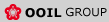Welcome to OOCL Internet Help. If you're having trouble understanding how to navigate this site, or the difference between using this site as a registered member or using this site as a guest, you've come to the right place. Just follow the links below.
- Navigation - What's the fastest way to get where you need to go on oocl.com?
- Hardware / Software Requirements - Learn about which browser features are required
Navigation
You can travel through this website in several different ways. We have provided tools you might need to access no matter where you are, easy methods for you to jump to each section of this site, and several different ways to move around within each section.
Near the top of every page is a navigation menu which brings you to the start page of each section. Clicking on the logo will take you back to the main page of the website. If you are having trouble understanding how to get around, click on Site Map. If you need to find anything on this site quickly, use our Search service.
Hardware / Software Requirements
Recommended Browser: Microsoft® Internet Explorer 6.0 or above.
Supported Browser: Microsoft® Internet Explorer 5.5 , Microsoft® Internet Explorer 7.0, Firefox 2 and 3
Using older or non-compatible browsers will not be guarantee proper functionality on all functions on OOCL Internet.
The site is best viewed with resolution of 1024 x 768. Acrobat® Reader is also required for viewing PDF format documents.
Download Microsoft® Internet Explorer 6.0
Download Adobe® Acrobat